One2label Automation
Automated Labeling Made Simple
One2Label Automation is a labeling service that runs on your own Windows server and executes printing tasks, for example in Zebra programming language (ZPL) or PDF, without the need for user intervention.

Easy to install
One2Label Automation is installed on a (virtual) Windows server.
Simple to integrate
Triggered by business events in your IT-system, such as ERP, WMS or MES.
Unlimited printers
One server license includes unlimited printers, users and labels.
Support all barcodes
One2Label Automation supports all bar codes and the GS1 standard.

Automated Labeling Made Simple
One2Label Automation is a labeling service that runs on your own Windows server and executes printing tasks, for example in Zebra programming language (ZPL) or PDF, without the need for user intervention.
Labeling automation software
The printing tasks are triggered by your ERP, WMS or MES. Whenever a label is required, the system saves a simple file containing the necessary data to a folder monitored by One2Label Automation.
One2Label Automation takes care of the rest for you, from placing the data on the label to sending it directly to the printer.
Supports all Bar Codes
One2Label Automation supports all bar codes and the most widely used supply chain standard in the world, GS1.
- It can process text in all languages, even if the printer does not have special fonts loaded.
- Label layouts can be customized to your corporate identity, including pictograms and logos.
- The trial version contains three lay-outs: a SSCC label, a box and a productlabel.
Built-in functions provide commonly used information. Custom function libraries can be added according to your specifications.


Is as easy as 1, 2, 3…
1. Drop the data file in the One2Label Automation folder
The automated printing process is triggered by your business application. Configure your system to drop a simple data file (xml, csv or json) in a folder monitored by One2Label Automation. The incoming file is detected and picked up for processing.
2. Let the One2Label Renderer do its work
One2Label Automation validates the contents of the data file and passes it to the Renderer. The Renderer’s job is to merge the data in the file with the layout and to generate the ZPL code that will be sent to the Zebra-compatible printer or a PDF file that is saved on a network location (file share) or a PDF file that is emailed. Other output files like EPS or BMP are also possible.
3. Get your label from the printer
The ZPL code generated by the Renderer or the PDF file is sent directly to the Zebra-compatible printer or another for example a Laserjet-printer, where you can pick up the labels.
Integrated labeling
With One2Label Automation you integrate label printing with your core business systems in order to create an efficient label production process.
By integrating with your existing data, in e.g. your SAP-, Oracle-, Microsoft-, Exact- or other ERP- or WMS-system, you always have real-time and correct information.
A single server license covers an unlimited number of printers, users and labels.
Curious about the ease of One2Label Automation? Request the free trial version.

About One2Label Automation
One2Label Automation is a great choice if you are looking for a labeling solution that is easy to integrate into your existing process.
Easy to install
Easy to install O2L Auomation runs on your own Windows server.
Simple to integrate
With your core business systems in order to create an efficient label production process.
ZPL
Native Zebra ZPL support.
Output
PDF, ZPL, TIF, BMP, JPG, PNG, GIF, EMF or EPS output.
Printing process
Triggered by business events in your ERP, WMS, MES or CMS.
Multi-language
Multi-language support without extra fonts.
Who is it for?
One2Label Automation is a great choice if you are looking for a labeling solution that:
- Is easy to integrate into your existing process
- Runs as a Windows® Service
- Does not require significant changes in your systems
- Supports multi-language content without extra fonts
- Is light-weight, robust, fast, scalable, and extensible
One2Label Automation has been developed using technology utilized in all our labeling solutions.
Meet our labeling experts
The T2S data specialists have extensive experience with in-line barcode labeling in various sectors, such as the food an non-food industry.














More information
Please fill in the form below, and tell us how we can help you. We will get in touch with you within 1 business day!
Frequently Asked Questions
What is One2Label Automation?
One2Label Automation is a labeling service that runs on your own Windows server, executing printing tasks in Zebra programming language (ZPL) or PDF without user intervention.
How does One2Label Automation work?
Printing tasks are triggered by your ERP, WMS, or MES system. When a label is needed, your system saves a file with the necessary data to a folder monitored by One2Label Automation. The software then processes the data, places it on the label, and sends it directly to the printer.
What are the key features of One2Label Automation?
Easy installation and integration, native Zebra® ZPL support, supports various output formats: PDF, ZPL, TIF, BMP, JPG, PNG, GIF, EMF and EPS, multi-language support without requiring additional fonts, and supports all barcodes and GS1 standards.
What are the installation requirements and process for One2Label Automation?
One2Label Automation is installed on a (virtual) Windows machine (x64-bit processor) connected to the network and printers. The installation can be done remotely. Additionally, depending on the agreements, fonts may be installed on the Zebra printer used in the layout.
What kind of labels can One2Label Automation produce?
One2Label Automation can produce SSCC labels, box labels, product labels, and other custom layouts that match your corporate identity, including logos and pictograms. It supports all barcodes and can process text in any language.







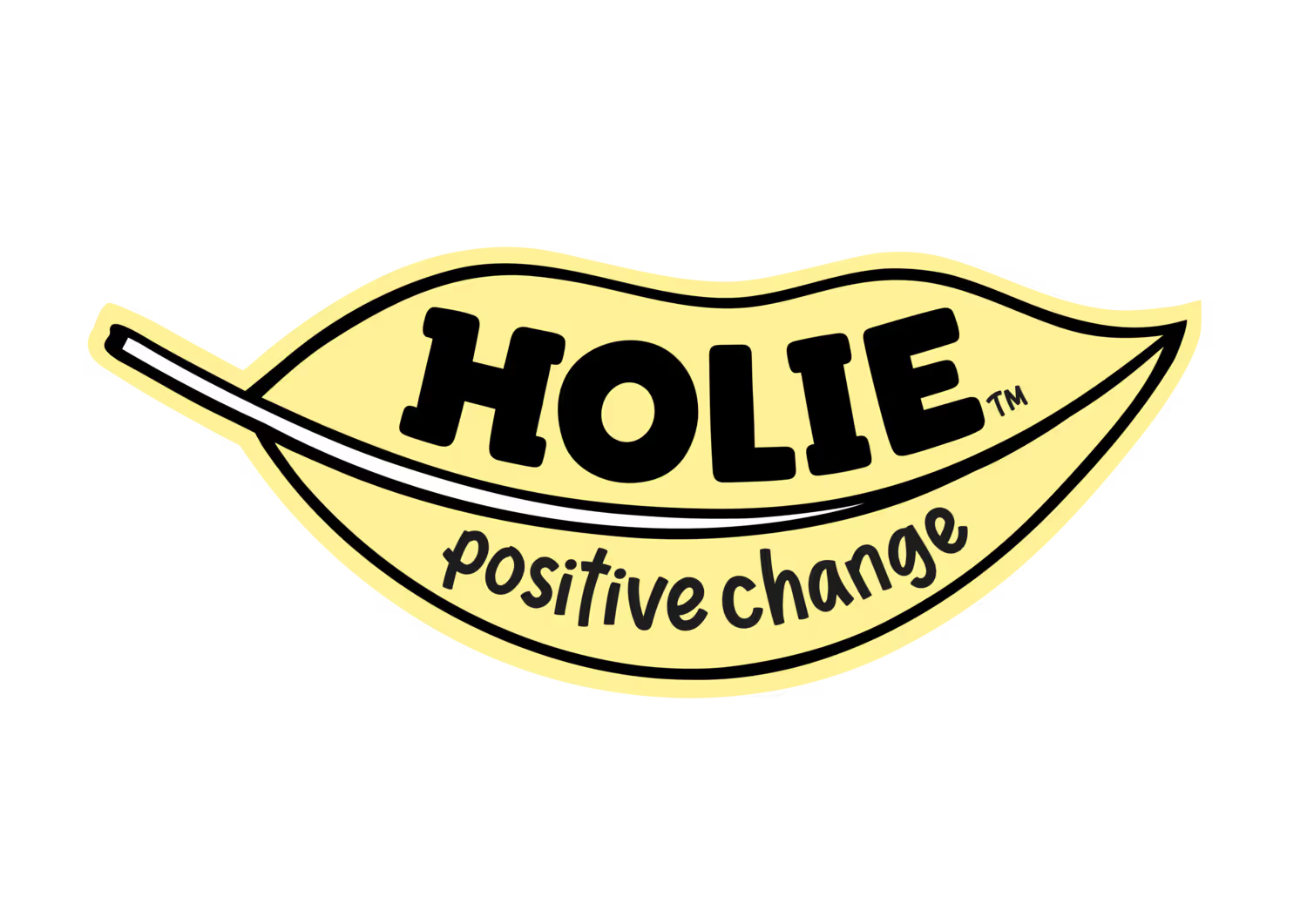

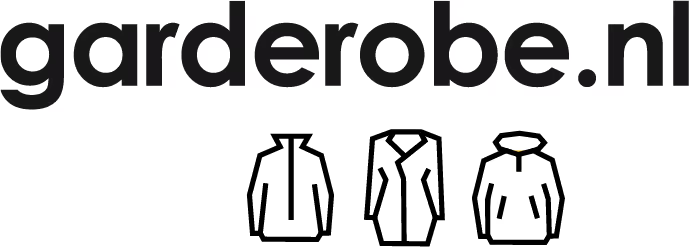


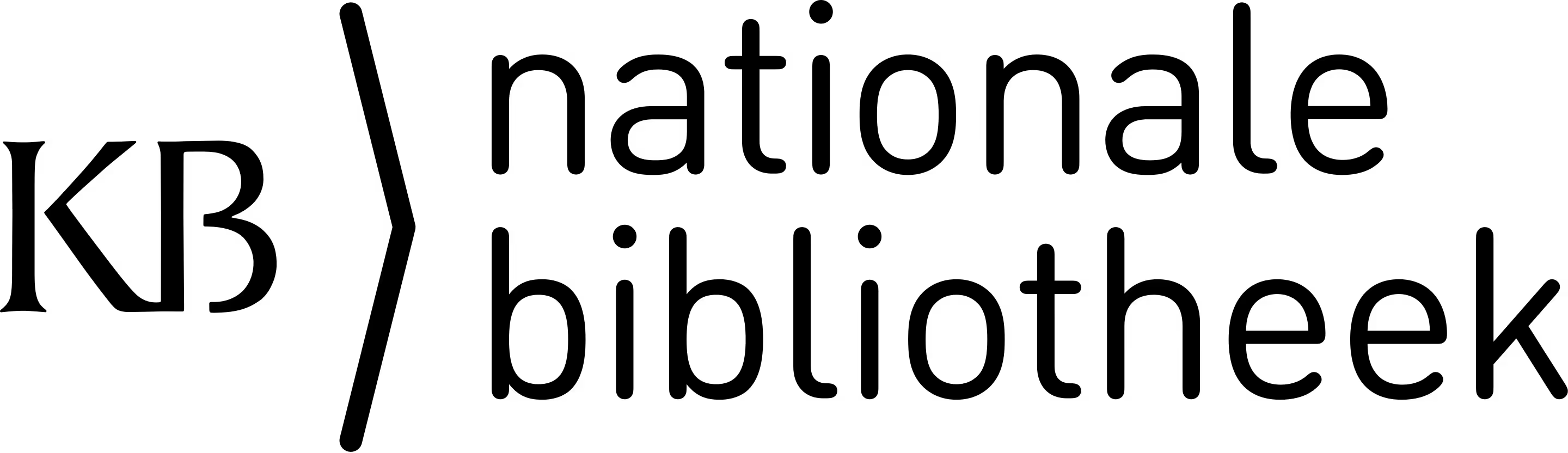

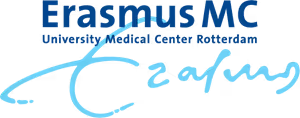




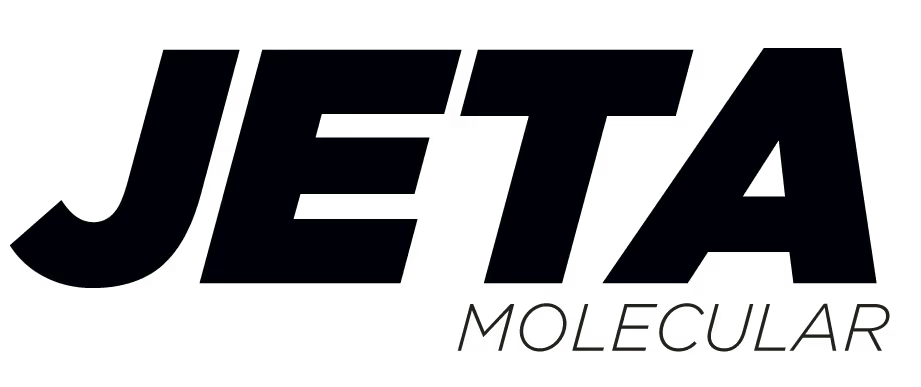










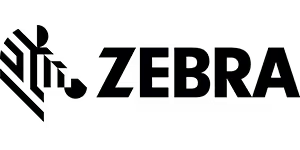

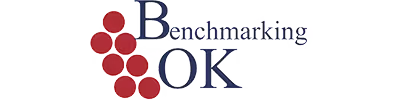

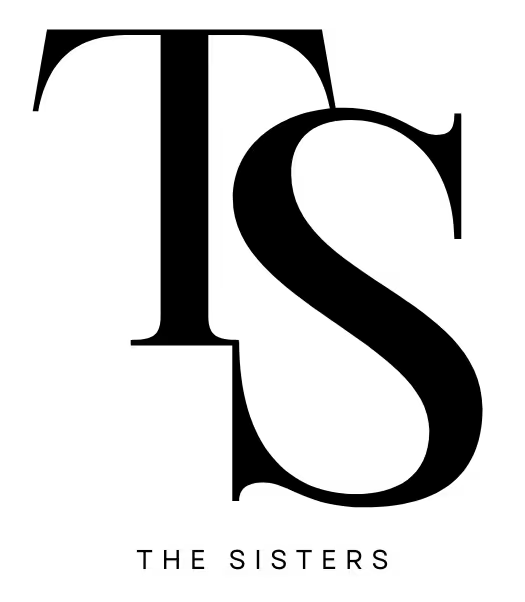

.svg)



















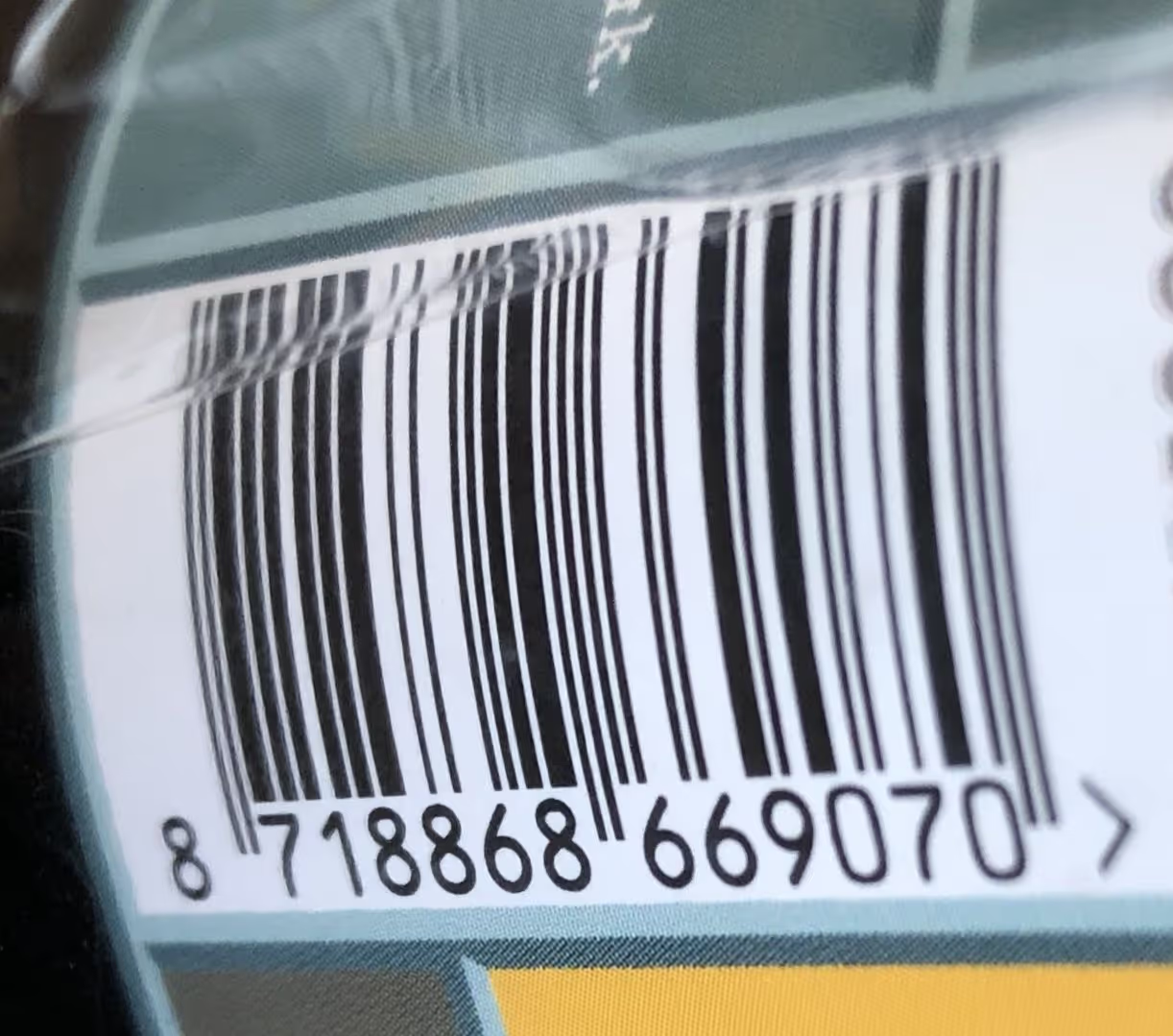

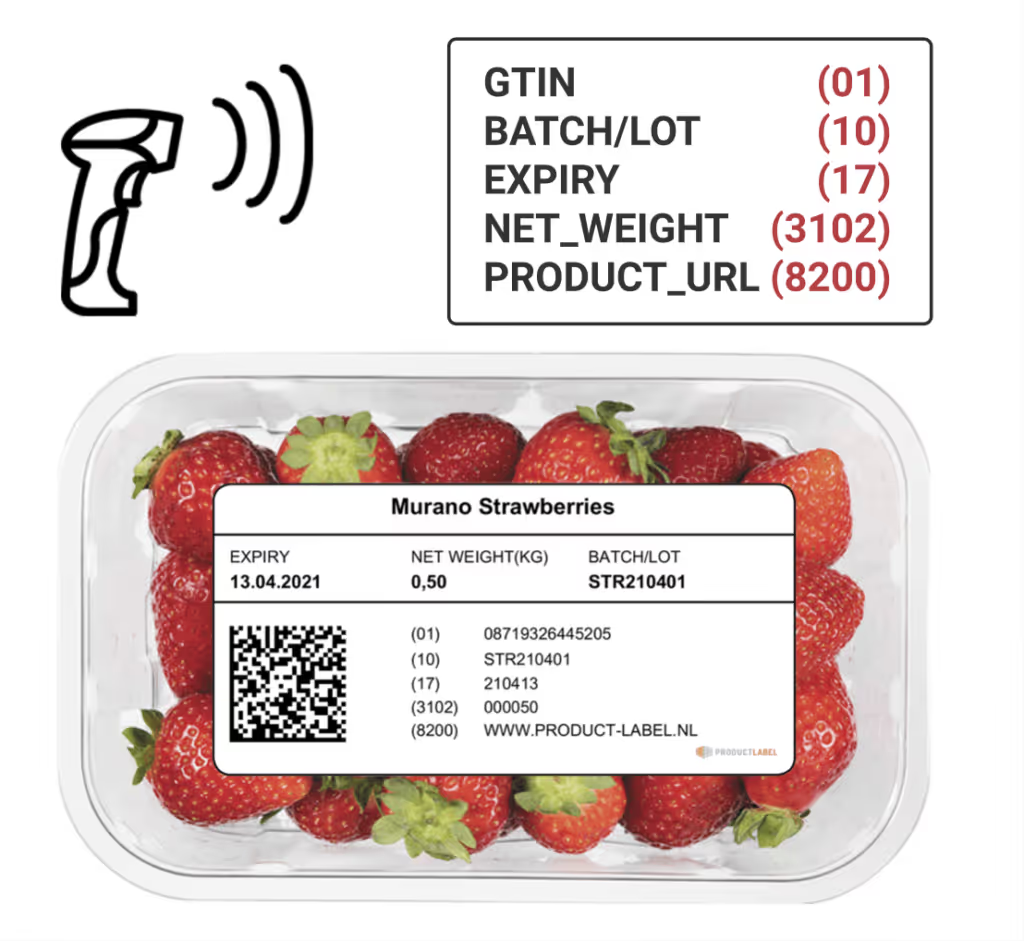


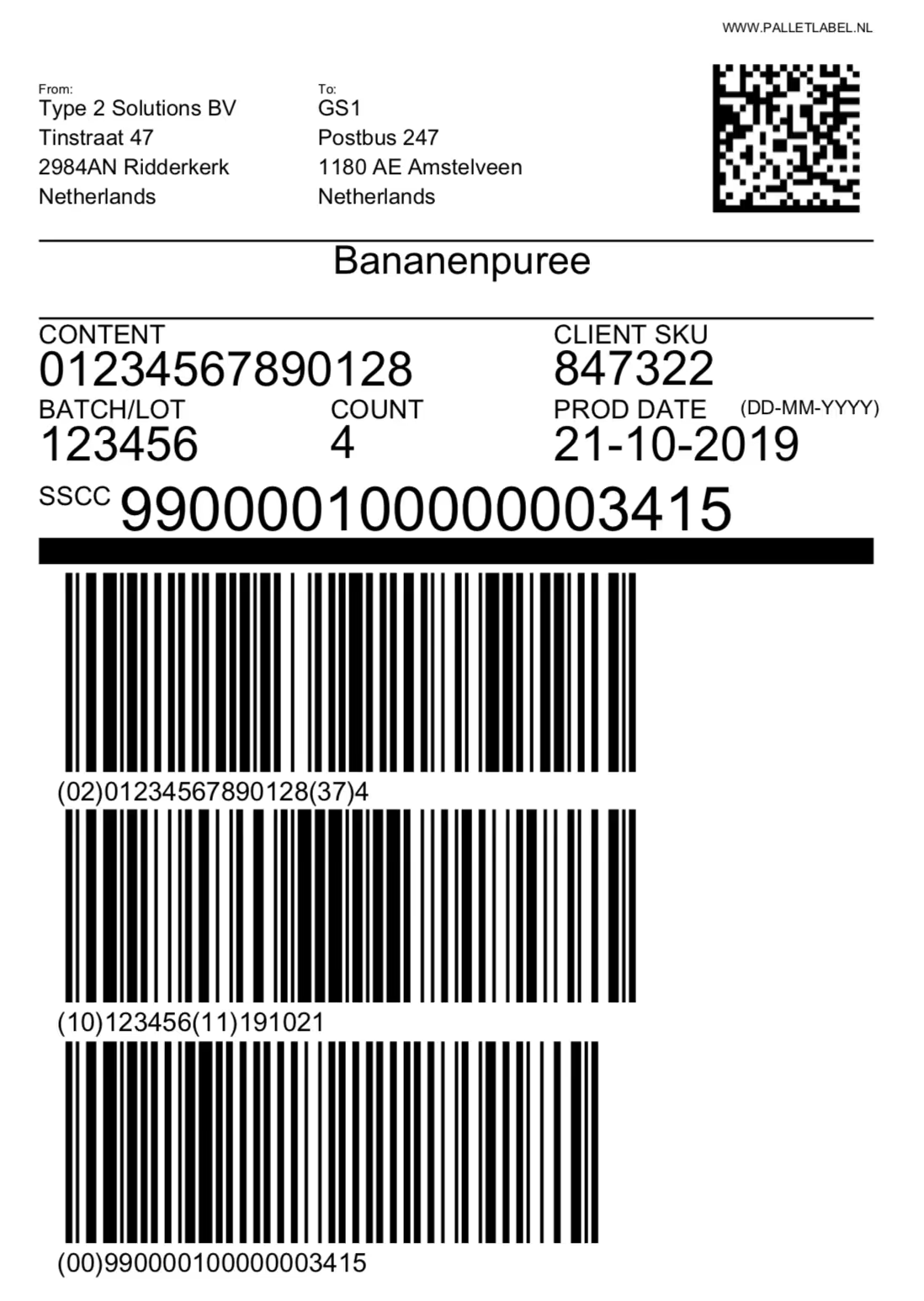
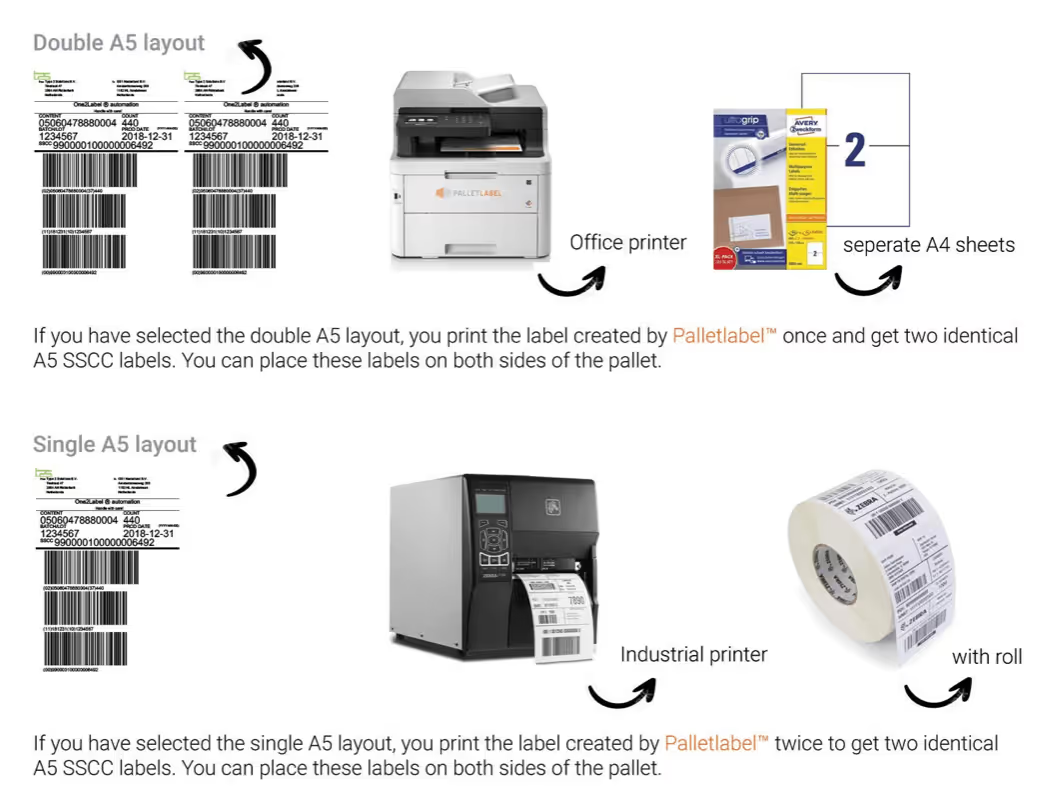
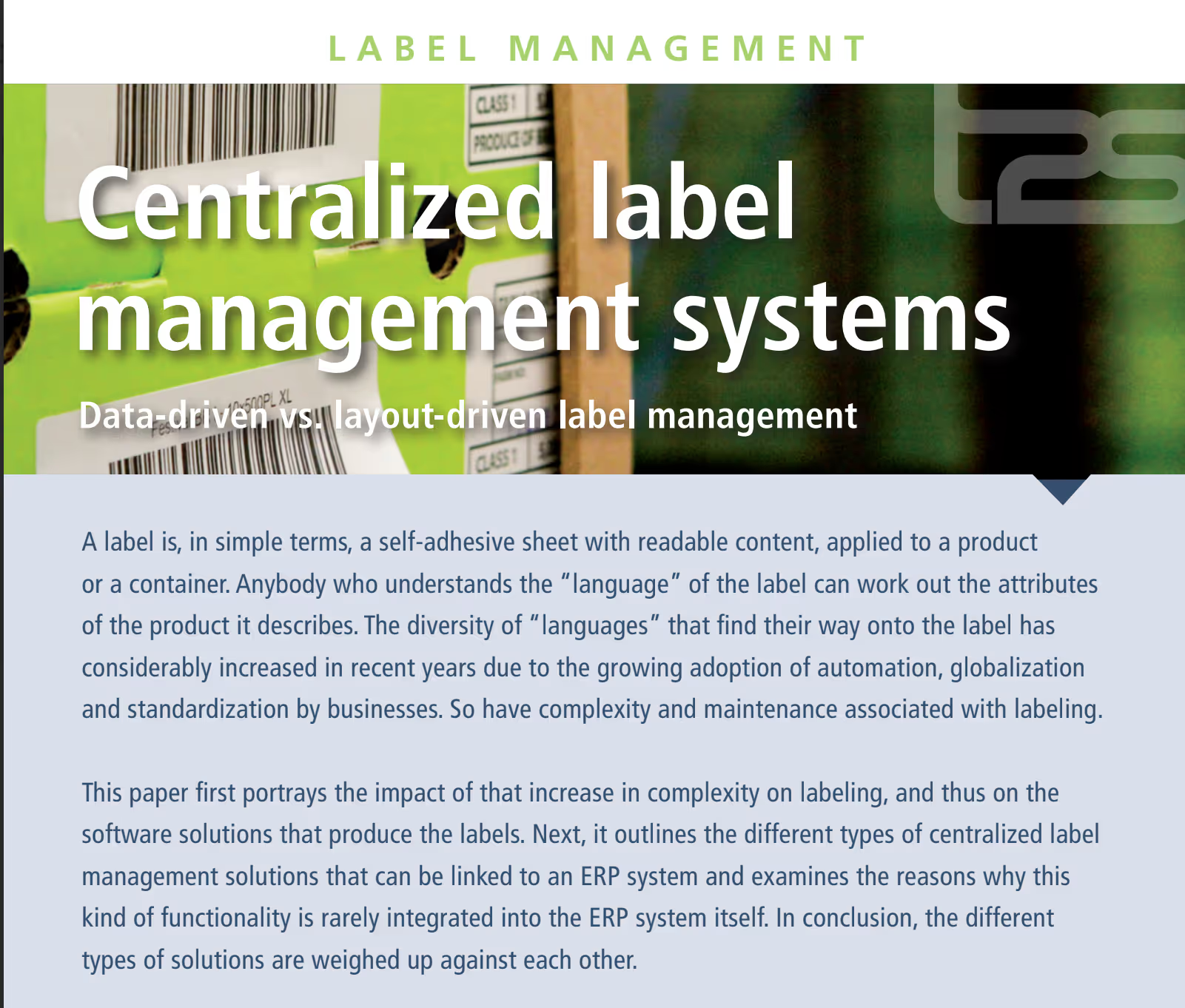



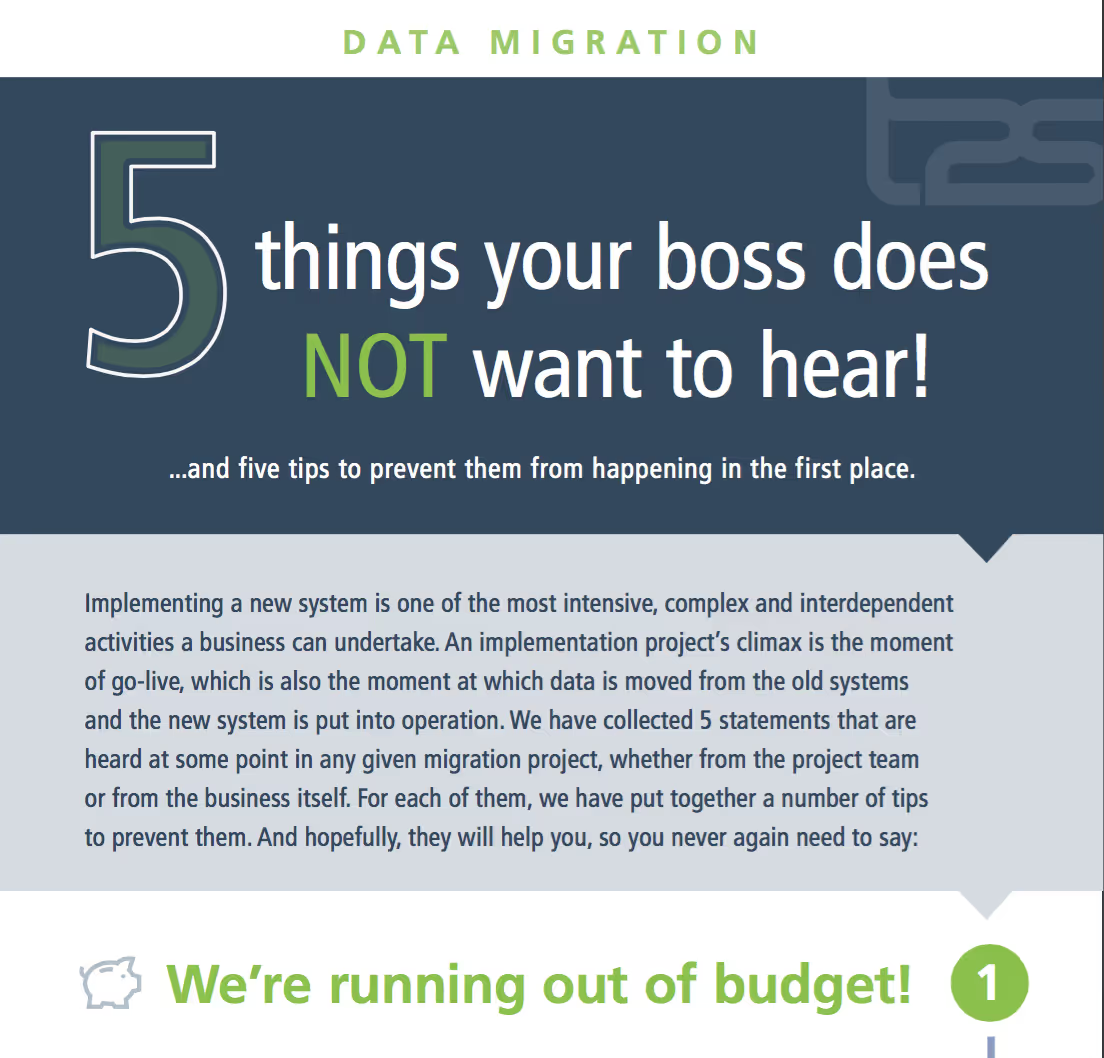
.avif)








