GS1 Code Management – Know How
As part of my job at Type 2 Solutions, I needed to learn about GS1. I think that’s how most of us get to know GS1; through our jobs. Which is quite odd, because if you think about it, most of us have seen the real-life uses of their codes. After all, barcodes are part of everyday life, as EAN 13 barcodes on products in shops, QR barcodes containing scannable links or the barcodes on your member and loyalty cards.
Type 2 Solutions is a GS1 Specialist, and one of the first things I noticed is the amount of abbreviations and jargon. I got the impressions from our clients that this can be a bit overwhelming and so I wanted to share some of my experiences with GS1.
I know there are a lot of well written articles out there; explaining GS1, specific GS1 codes and barcodes. Counting, but not limited to, the information sheets and Q&As we offer on our own site. This time around though, I’d like to talk more about the code management and offer some tips.
I’ll start off by giving a basic explanation of the GS1 codes and their underlying structure. You might not need it, but I find things a lot more understandable and thus manageable when they’re less abstract.

- GS1 Code Management - Know How
- Explanation of the GS1 Codes
- 6 Tips for Code Management
- Keep you Master Data in Order
GS1 Codes, a basic explanation
GS1 is the (nonprofit) organization in charge of developing and maintaining a set of international standards to identify, capture and share data; and the GS1 codes are part of those standards. But that doesn’t make it any less abstract, does it?
What it comes down to, is that they’re in charge of a global agreement that allows businesses to give a globally unique numeric code to their products, locations, assets, you name it. These codes all have their own abbreviation such as GTIN (trade items), GLN (locations), SSCC (shipping containers) and GIAI (assets). If you’re unfamiliar with GS1, these abbreviations might be a bit intimidating and make it more difficult to wrap your head around the GS1 standard. The only advice I can offer on that is, stick with it, it’ll get easier once you’ve started using it.
On top of that the codes themselves might seem just a random assortment of numbers, but thankfully they’re not. There’s a logical structure to each code, which varies slightly per code but boils down to the following markup:
([extension digit]) [GS1 company prefix] [sequence number] [check digit].
Where the extension digit is only applicable to certain codes. I’ll illustrate with an example location code (GLN): 8719326445229:
- No extension digit.
- 87193264452 – Type2Solutions’ company prefix.
- 2 – sequence number.
- 9 – check digit.
The check digit is a specially calculated number which works as a safeguard for typing errors. The code can then be encoded in a barcode. If you want or need a more detailed explanation about codes, barcodes or check digits please view our knowledge base on palletlabel.com.
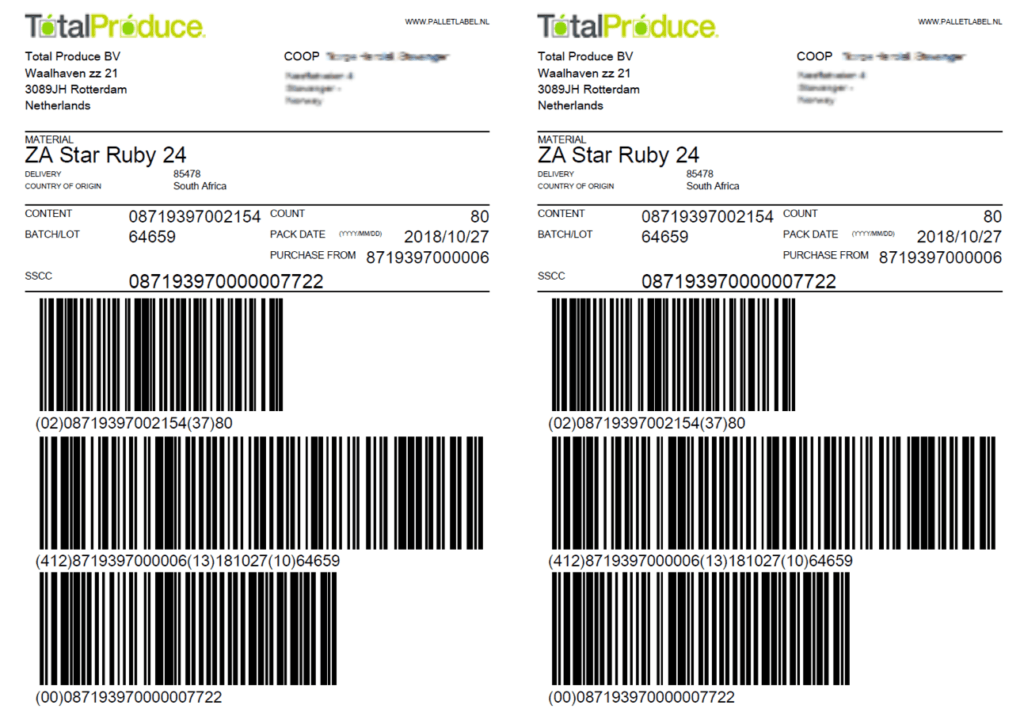
A SSCC-label with the GTIN (Content) and SSCC-code.
Tip 1. Keep it central!
As I have no talent for building up suspense, I’ll simply start with the best tip I can give anyone trying to set up proper GS1 code management: keep it central.
The whole point of these codes is that they’re unique. If everybody in your organization starts assigning these codes willy-nilly, you’re sure to accidentally assign one code (in this example a GTIN or EAN) to two products.
Then an order comes in electronically (via EDI, Electronic Data Interchange) requesting that one GTIN, and whoops, you don’t know which product they ordered. Of course, this is an oversimplification and one that’s somewhat easily fixed, but I think it makes the point.
Make sure there is only one code assigned to a product. It is important to have the quality of your data in order for EDI, labeling and the exchange of article data with your customers.
Tip 2. Documentation and procedures
You might be severely under impressed by that tip, as your company has all kinds of procedures and failsafes in place to prevent that from happening. Good for you! I support the use of procedures, especially if they’re well documented and well known throughout the organization but it certainly doesn’t diminish my belief in “rather safe than sorry”.
So, yes, make sure you do have procedures when it comes to dealing with GS1 codes, but keep them as guidelines. No offence, of course, to you or your colleagues but do make them as “idiotproof” as you can, even or maybe especially when you think it’s just common sense.
I’m often guilty of thinking “I’ll document this later, it’s pretty self-explanatory”, but later never comes and half a year down the road nobody remembers the nitty gritty exactly and it would have been very convenient to have a well written explanation available.
The same is true when it comes to GS1: the abbreviations, the code build up, how to properly assign each code, it all makes sense when it has your full attention, but less so when it’s been a while since you’ve used it. So, document like you mean it but make sure it’s not your only failsafe against mistakes.
Tip 3. Assign the responsibility
The second meaning of “keep it central” is: assign the responsibility of the codes to a small group of people, depending on the size of your organization. And make sure that all departments know where to go to when they have GS1 related issues / questions.
Making it the responsibility of a select number of people, rather than a collective shared responsibility, means you’ll have less risk of different departments all setting up their own version of the code management system. Translating directly into less risk of duplicate codes being assigned. Important here is the decision of which group should hold ownership. The logistics department is equally likely to come across GS1 as the sales department, or perhaps the department in charge of asset management.
As a GS1 specialist we’ve been contacted with questions about GS1 by logistic departments who didn’t know that their financial department had already subscribed to GS1; or graphic designers who needed to update the product packaging but didn’t know the product already had a GTIN / EAN 13 assigned. These things are bound to happen in large enough enterprises, but it illustrates communication is key.
No matter how you set up your code management; make sure you involve all the different departments, so they know where to go with questions.

The GTIN is the unique identifier for your product and can be represented in a barcode, in this case the GS1 DataMatrix.
Tip 4. Data quality
Getting back to the point: “keep it central” has two meanings for me, the first being that you’d best designate one place where the codes are managed. Even if you have multiple systems at hand that can assign valid codes, use only one (per type of code at least). If possible, try and disable the feature in the other systems so it can’t happen by accident.
For GS1 codes to be properly managed you need to view them as an important part of your master data. If that doesn’t help because your master data is a tad, well, messy, then I honestly recommend cleaning that up. It can be a bit like paperwork at home, you kept all the important stuff like you should, but it ended up on one big pile that still needs filing et cetera.
Trust me, the sooner you clean up that pile the better, it’ll only keep getting messier after all. I’ll also shamelessly plug our Data Quality Dashboard here, please check it out if you’re interested in getting and keeping your master data in order.
Insight into the quality of your article data: The Data Quality Monitor. Manage, monitor and optimize your master data in a targeted manner. Go for 100% data quality.
Tip 5. Be careful with Excel
Another pitfall we’ve come across is businesses managing their codes in an Excel file. There may seem nothing wrong with this option, especially if you use a centralized file management system so that everybody can work in the same file.
But what happens when person A downloads an offline copy, gives out a few codes, updates the file while at the same time his coworker does the same. Just don’t do that seems like a simple enough answer, but practically, you almost can’t stop this from happening. And the odds of it going wrong may be small, but I’d still advise against using a central file for the code management.
Also, something to consider, while Excel is a fantastic tool for a lot of things, it also does a lot of thinking for you. For example, let’s say your Excel column containing SSCCs is set as a “text” field; Excel then tells you you’re storing numbers as text and suggests you change the field to “number”. Sounds logical enough so you go ahead and change it, but now the extension digit of your codes disappears because it’s a zero; and just like that, your code isn’t valid anymore.
Tip 6. Code Management System
If you’re only using the EAN 13 / GTIN numbers for your products and don’t have the budget to invest in a code management system you can use the GS1 environment that came with your subscription. I’d surely recommend this over an Excel file.
Another alternative is to use our SaaS labeling software we offer as a GS1 specialist. You can administer your product codes, location codes, assets, create labels (productlabels with EAN 13 barcodes, pallet labels with SSCC codes and much more), and have logins with different authorization levels for your entire organization.
Offline editing isn’t possible and duplicate GS1 codes cannot be entered.
Take your time and don’t hesitate to ask for help
Take your time to really understand the way GS1 codes work, reading one blog isn’t going to solve your problems, it just (hopefully) better prepared you for them. Naturally, as GS1 specialist we have quite a bit of experience when it comes to GS1 and we’re happy to help anybody new to them.
Give us a call or send us an email and we’ll do our best to help you find a solution that fits your needs.
Another alternative is to use our SaaS labeling software we offer as a GS1 specialist. You can administer your product codes, location codes, assets, create labels (productlabels with EAN 13 barcodes, pallet labels with SSCC codes and much more), and have logins with different authorization levels for your entire organization. Offline editing isn’t possible and duplicate GS1 codes cannot be entered.
This article is written by Stefanie Polfliet.
Would you like to know more?
Please leave your contact details and we will call you back.
Read more about data management
T2S uses a proven approach for managing, providing insight and targeted improvement of data. Read more about data quality management and how you can optimize your data in 5 steps.



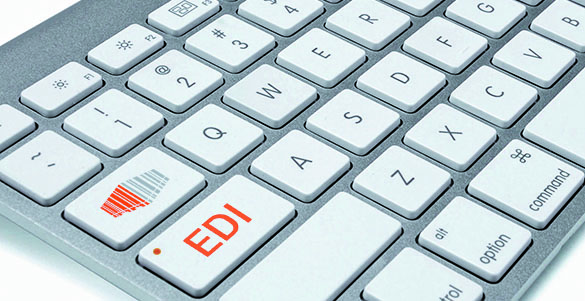
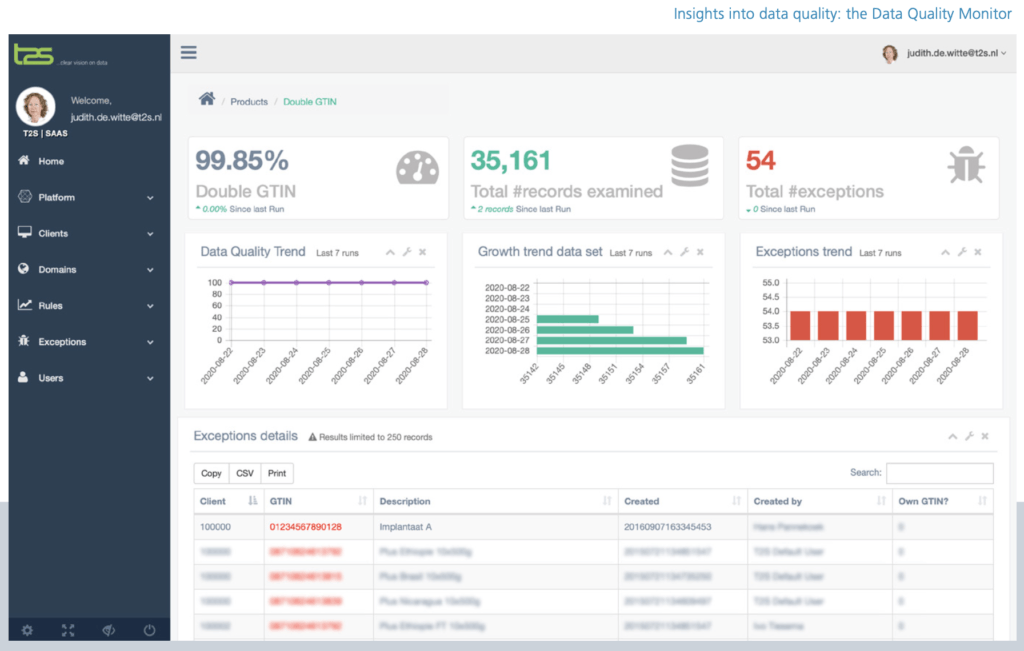
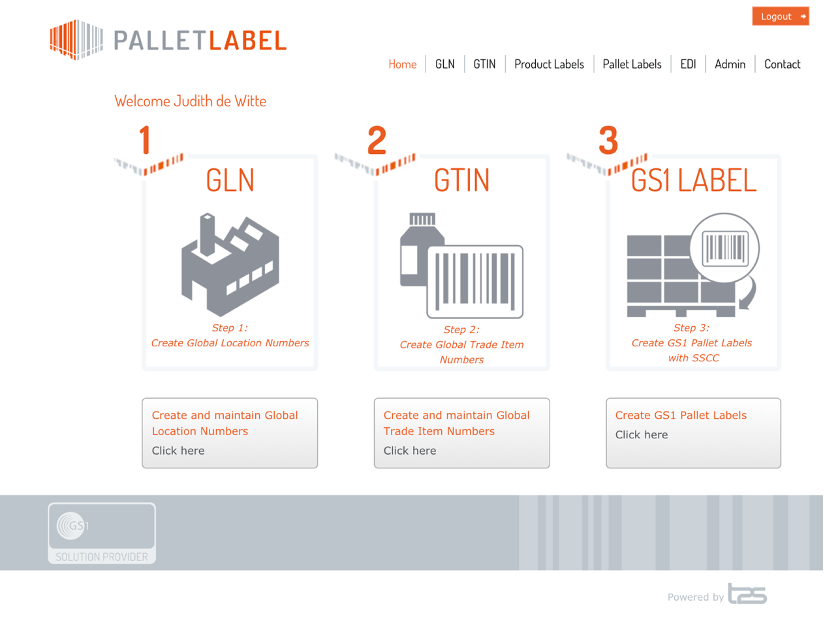

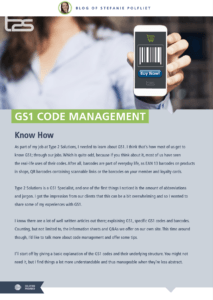
 Thank you for visiting us at ICT & Logistics 2024
Thank you for visiting us at ICT & Logistics 2024  T2S sponsors the Benchmarking OR Congress
T2S sponsors the Benchmarking OR Congress