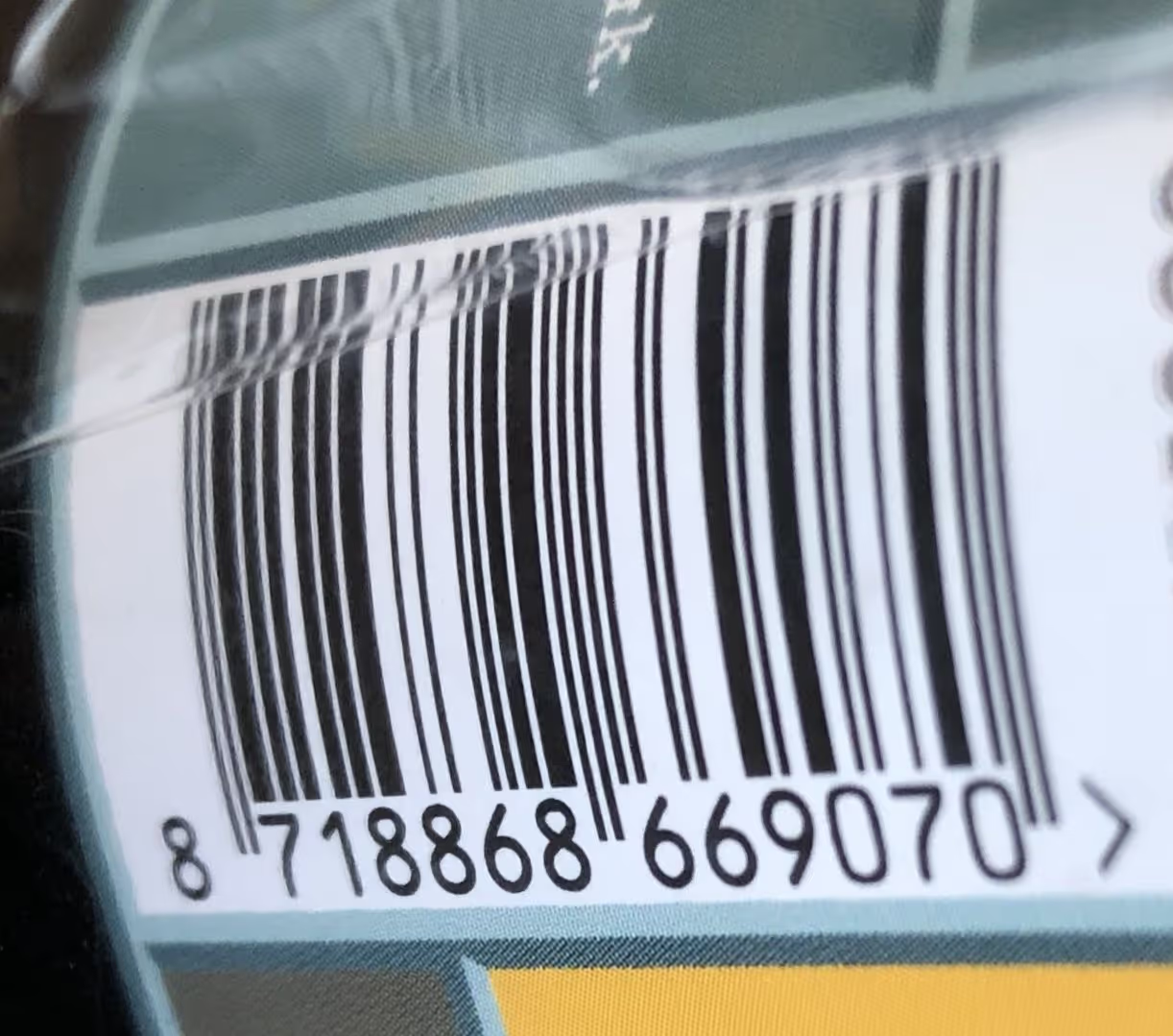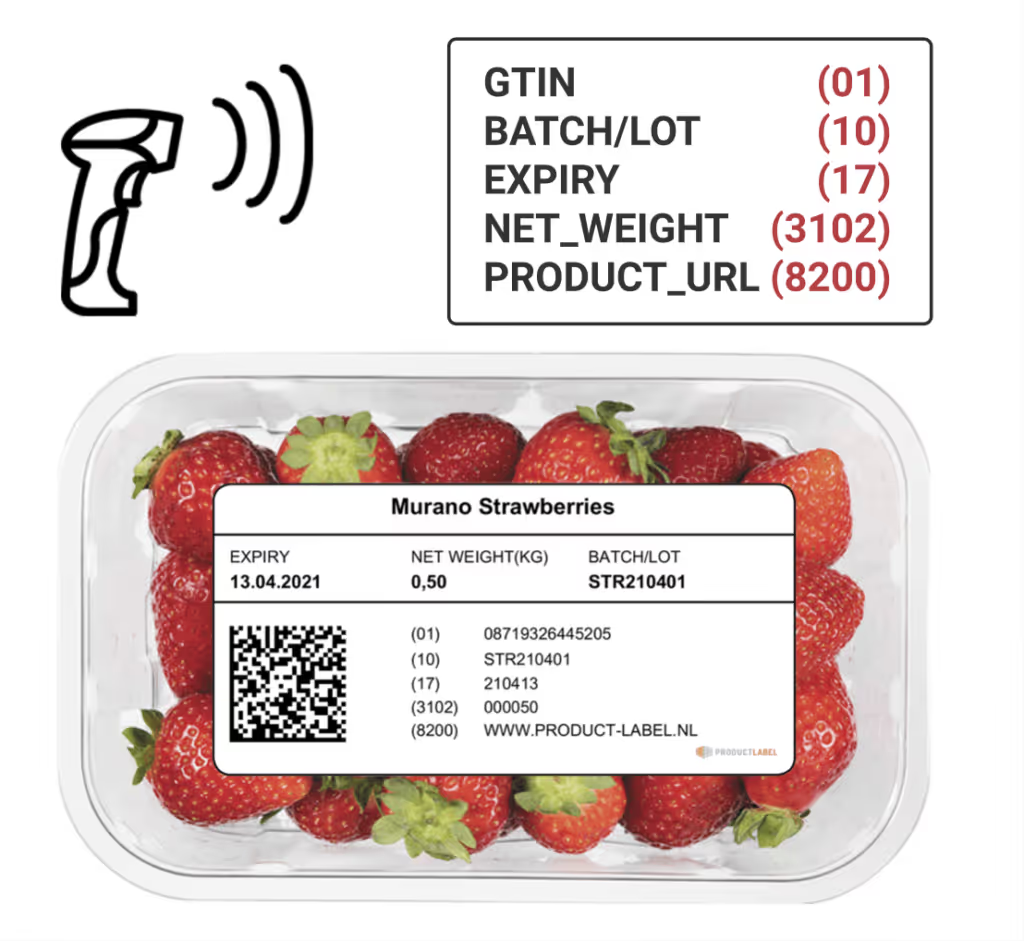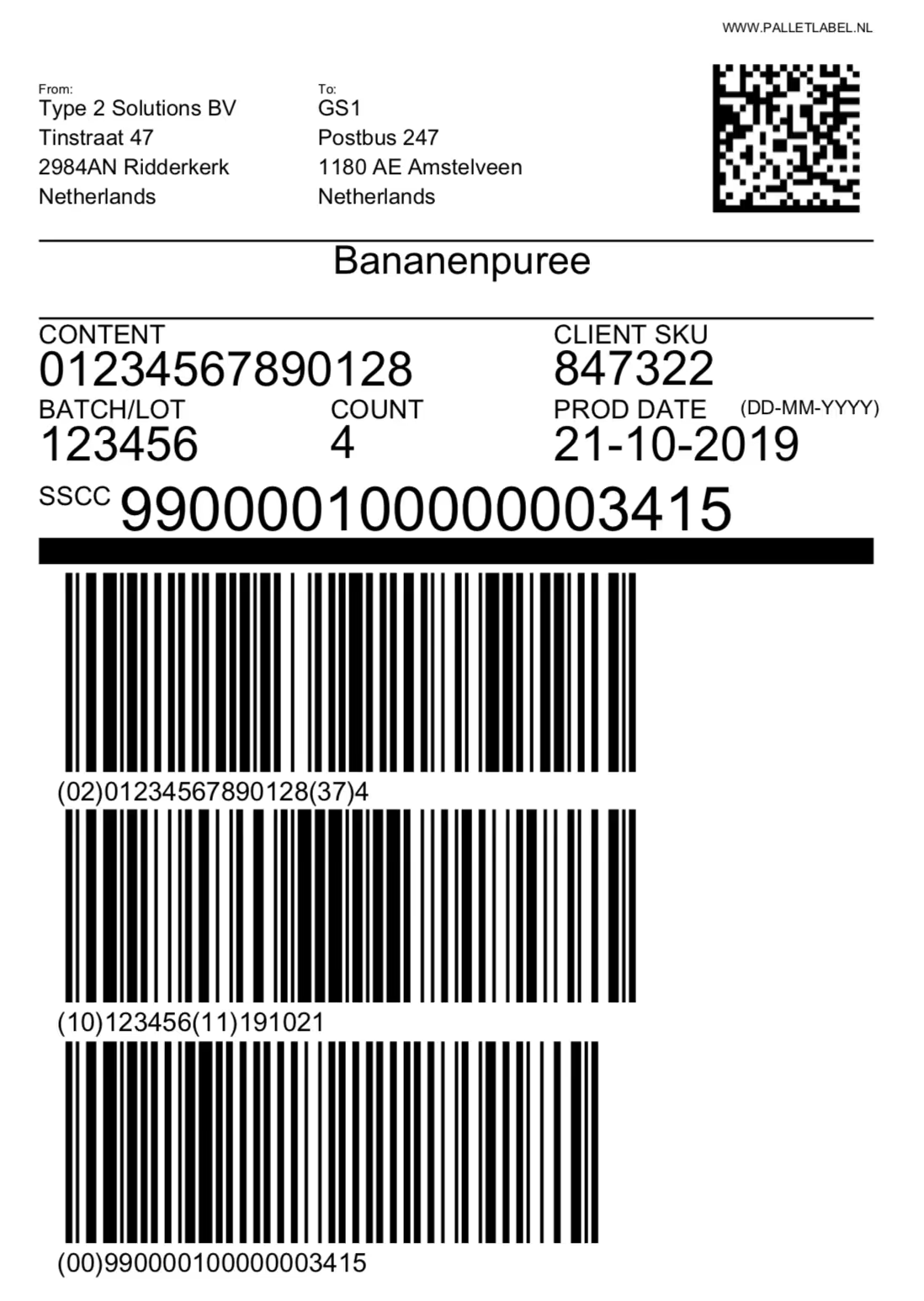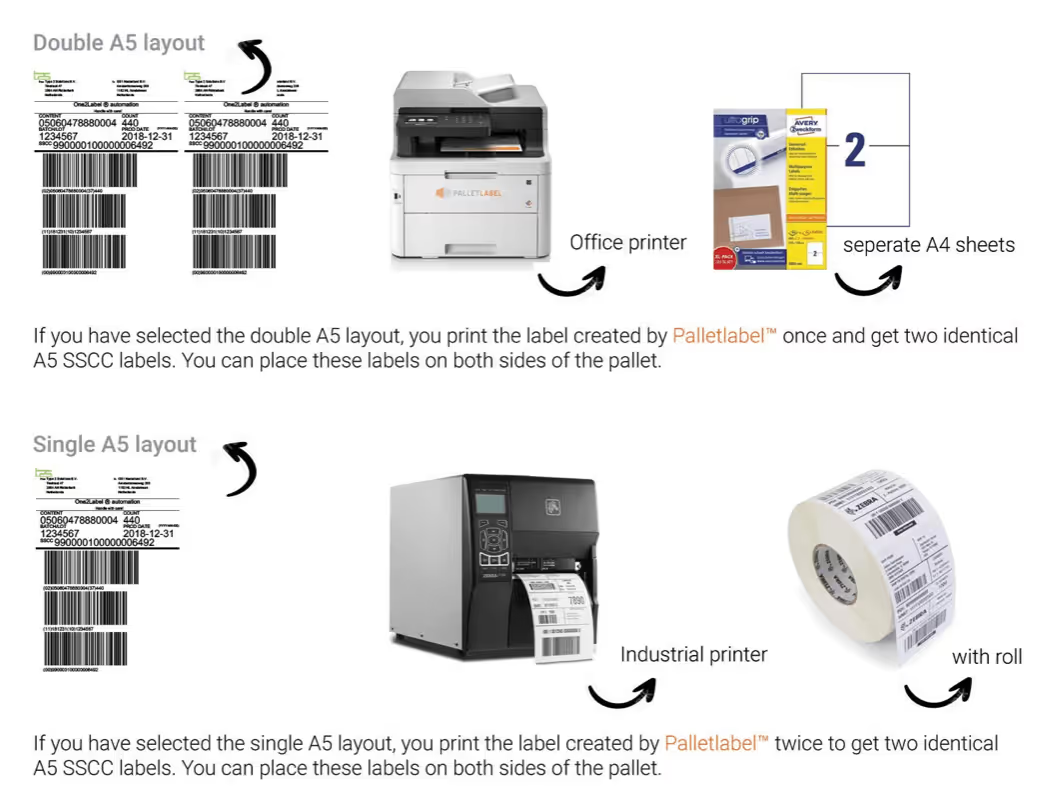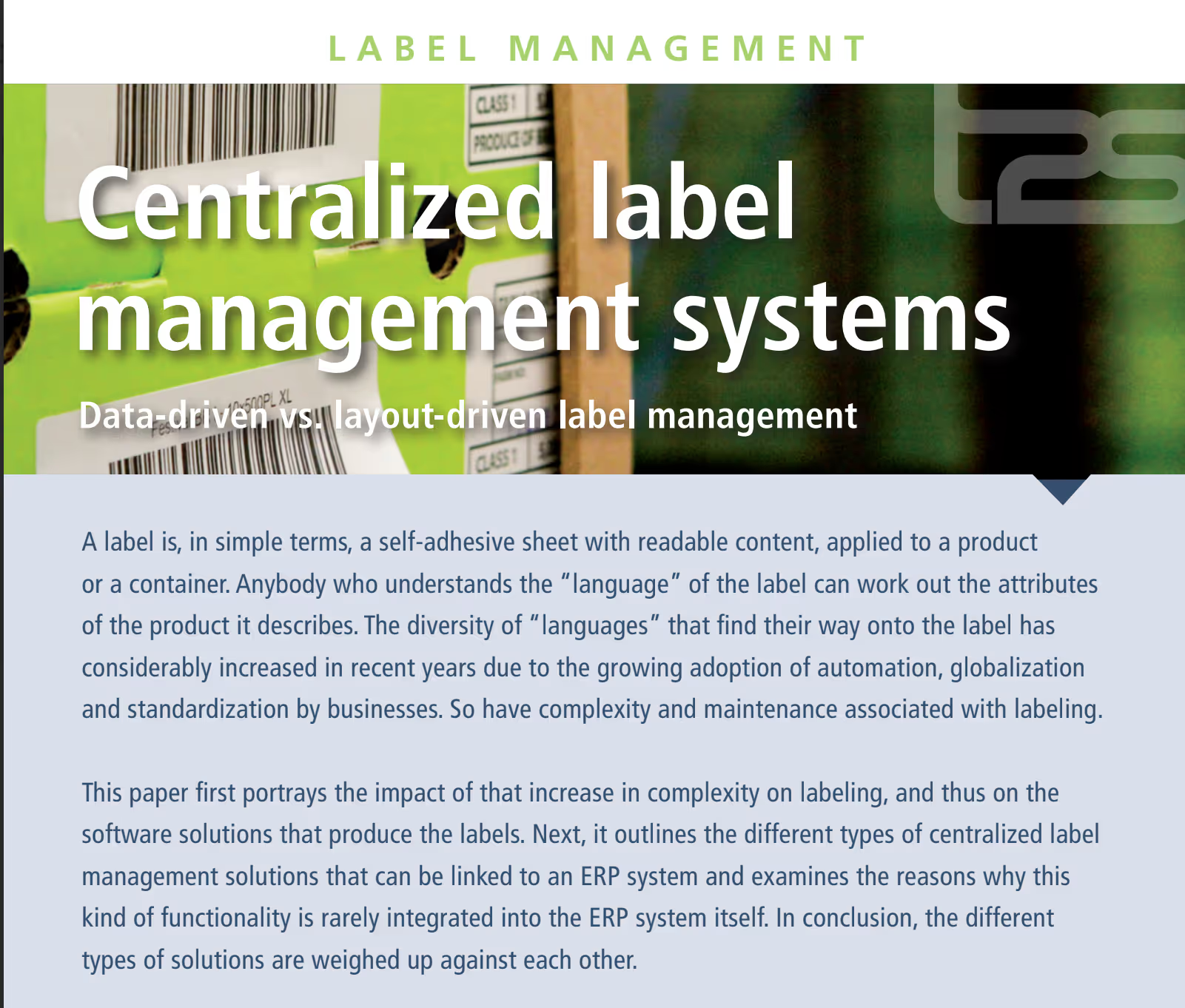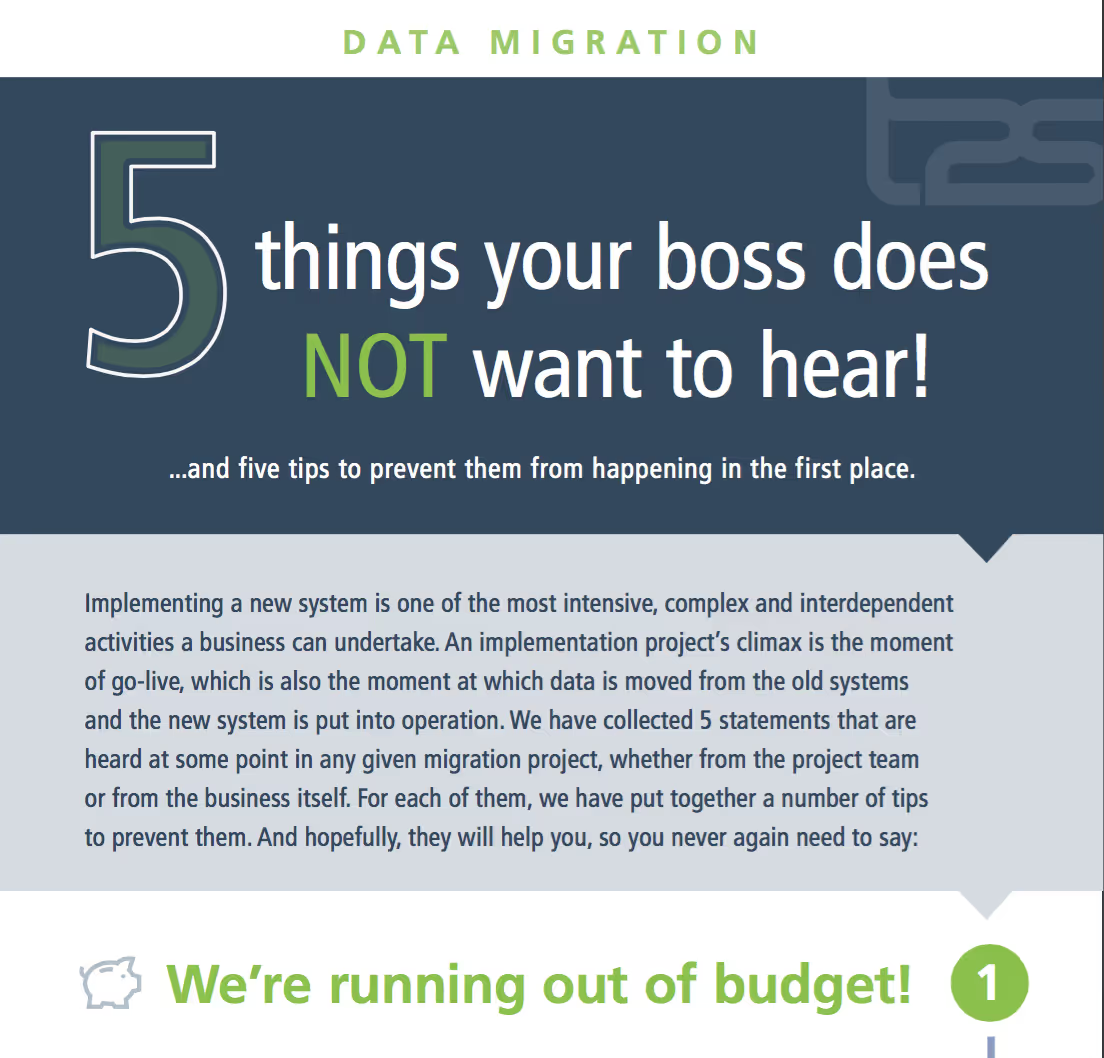Data migration
Moving onward to a new system?
Make your data migration a success with T2S’ distinctive combination of technical know-how, business experience, data experts and solutions.

Know-how
Proven strategies and tools for retrieving, transporting and validating data.
Experience
Extensive data migration and integration experience.
Solutions
Data Migration and integration Platform and Data Quality Dashboard.
Experts
Large-scale business critical data migrations - done right and on time.
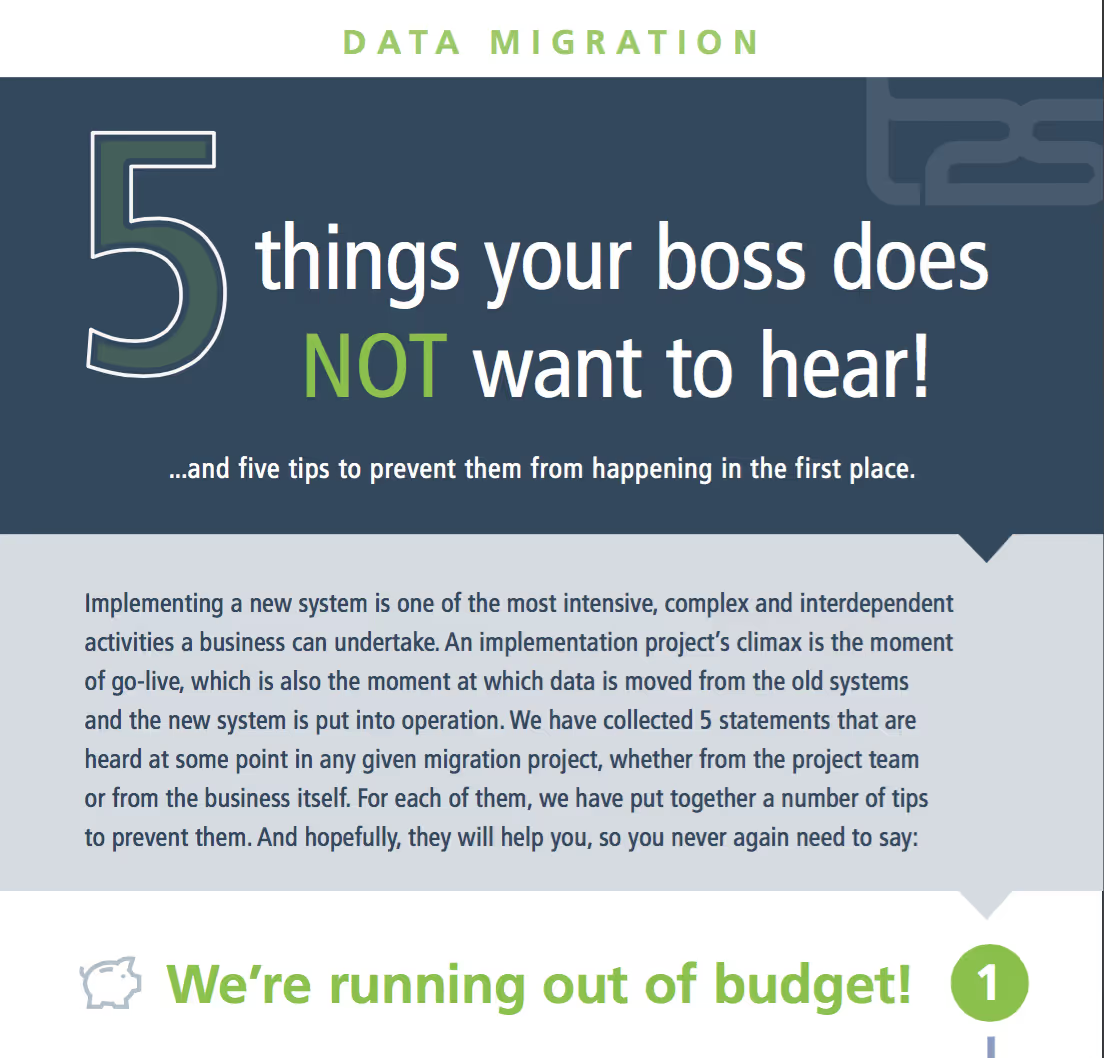
Moving onward to a new system?
Your new solution needs to fuse your ongoing data flow with your historical data. But that data is stuck in your legacy system.
You face the challenge of finding and extracting your old data, and migrate what matters into the new solution.
The data has to be checked for quality and fitness to ensure it conforms to your new setup. Only then can your operations rely on the new solution.
Approach
Type 2 Solutions uses a standard data migration approach for retrieving, transforming, validating and loading data.
This approach consists of the following steps:
1. Data migration plan
We start with a preliminary study of the data migration with a data migration plan as deliverable.
2. Carrying out the data migration
The data migration is carried out according to the established data migration plan. The T2S Migration Platform handles transformation and validation of the data.
3. Data quality
All exceptions that hinder a successful data migration are presented in the T2S Data Quality Dashboard.
4. Test and final load
After various test migrations, extensive testing and after approval by the steering group based on the predefined acceptance criteria (control framework), the final data migration takes place.


Data migration plan
A data migration starts with a preliminary study of the data migration with a data migration plan as deliverable.
Drawing up a data migration plan takes 10 working days on average.
This data migration plan includes:
- The data migration strategy
- The action plan
- A risk analysis
- The data migration process
- The control framework
- The data quality optimization process
- The planning and the required resources and tools
Iterative process
A data migration is an iterative process. We use an agile approach in order to be able to respond quickly to changes.
Validating the entire process and the associated data is a joint responsibility of you, us and the supplier of the new system.
After various test migrations, extensive testing and after approval by the steering group based on the predefined acceptance criteria (control framework), the final data migration takes place.

Carrying out the data migration
The data migration is carried out according to the established data migration plan, and consists of the following six steps.
1. Scope
We start with the target system (or the target systems). Within the target system, we identify the data sets (business objects) within the scope of the data migration.
2. Migration model
We make a migration model per data collection. Examples of data collections are customers or relations, contracts and prices.
3. Analysis
Based on the migration model, a contract in which the agreements regarding the data are recorded, we perform an analysis of the source system (or the source systems).
4. Extract data
Then we extract the data from the source system. The data is loaded into the T2S Migration Platform. The Migration Platform handles transformation and validation of the data.
5. Data quality
All exceptions that hinder a successful data migration are presented in the T2S Data Quality Dashboard. If all data is correct, it will be loaded into the target system.
6. Load
After various test migrations, extensive testing and after approval by the steering group based on the predefined acceptance criteria (control framework), the final data migration takes place.
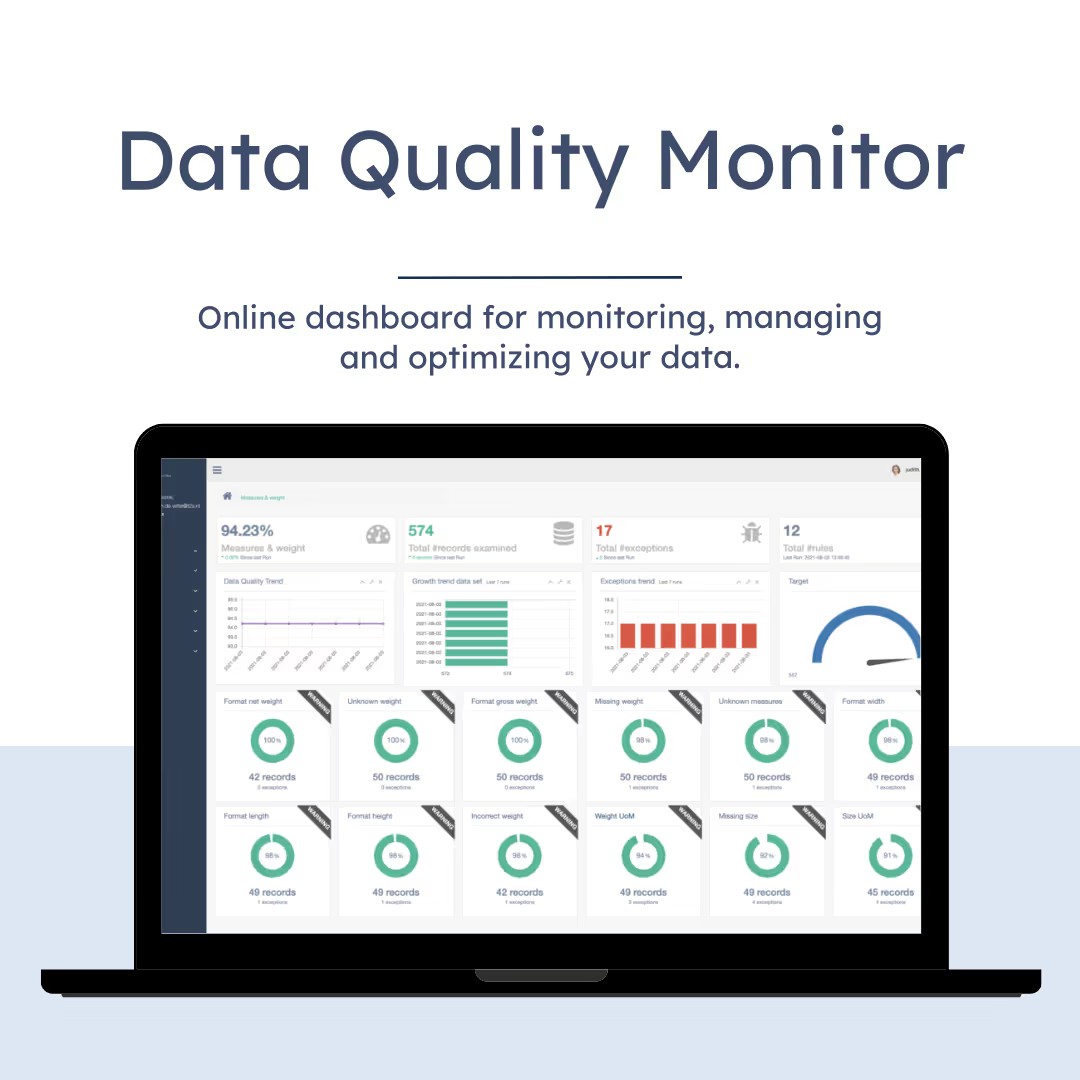
Data quality
Based on the target system(s) and the wishes and requirements of the business, the data analysis and data discovery of the source systems starts.
The data is reviewed on quality: correctness, completeness and comprehensiveness. The data quality is then displayed in a clear online dashboard: the Data Quality Monitor.
Which checks must be performed is evaluated for each data set (business object). They depend on the importance of the data collection and the degree of certainty that must be obtained.
External source systems can be used to enrich the data.
Data migration at Eichholtz
T2S helped Eichholtz with the data migration to the new IT system by deploying a data specialist alongside the data migration platform & data quality dashboard within the organization on a project basis.
Jeroen Raijmakers, Supply Chain & IT Director at Eichholtz, shares:
“Type 2 Solutions provided us guidance in the project. The system Type 2 Solutions uses, the Data Migration Platform in combination with the Data Quality Monitor, works like a charm. We continuously had a reference point available during the migration process; this has been migrated, this had been uploaded and these are the differences. The customer data was migrated smoothly, due to the preparation we had with the data quality project.”
Meet our data experts
The T2S data specialists have extensive experience with data migrations and data integrations in various sectors, such as the financial sector, government, energy & multimedia, construction, healthcare, food and chemical industry.















Let's talk
Please fill in the contact form below, and tell us how we can help you. We will get in touch with you within one business day!
Frequently Asked Questions
Why does the target system determine the data migration?
The target system determines the form and content of the data migration. To give an example: in the new system, you redefine the ‘business client’ and ‘private client’. In the present system, a business client is a company. In the new system, you call a business client ‘any entity that purchases business products from us’. In that case, you have changed the definition, which impacts the way that you migrate the data.
Why would I hire a data migration expert?
Migrating data is a specialism whereby the quality of the data is crucially important. Find the right people and arrange for a (control) framework. Less is more! With the proper tools, one expert can accomplish more and achieve better results than five generalists.
What is data migration?
Data migration is the process of moving data. It is the transfer of information from your present IT system or systems to a new IT system or systems.
What is the difference between data migration and data integration?
Data migration means that you transfer data from A to B, whereas in data integration, the data stays in A, but is integrated in a process. The data is exchanged with another system.
What is data migration in ETL?
A data migration consists of: Extraction, Transformation, validation and Loading of data (ETL). From preparing the data of the present system (extraction) to transformation (conversion) and validation (data quality) of the data to offering data to the new system (loading).







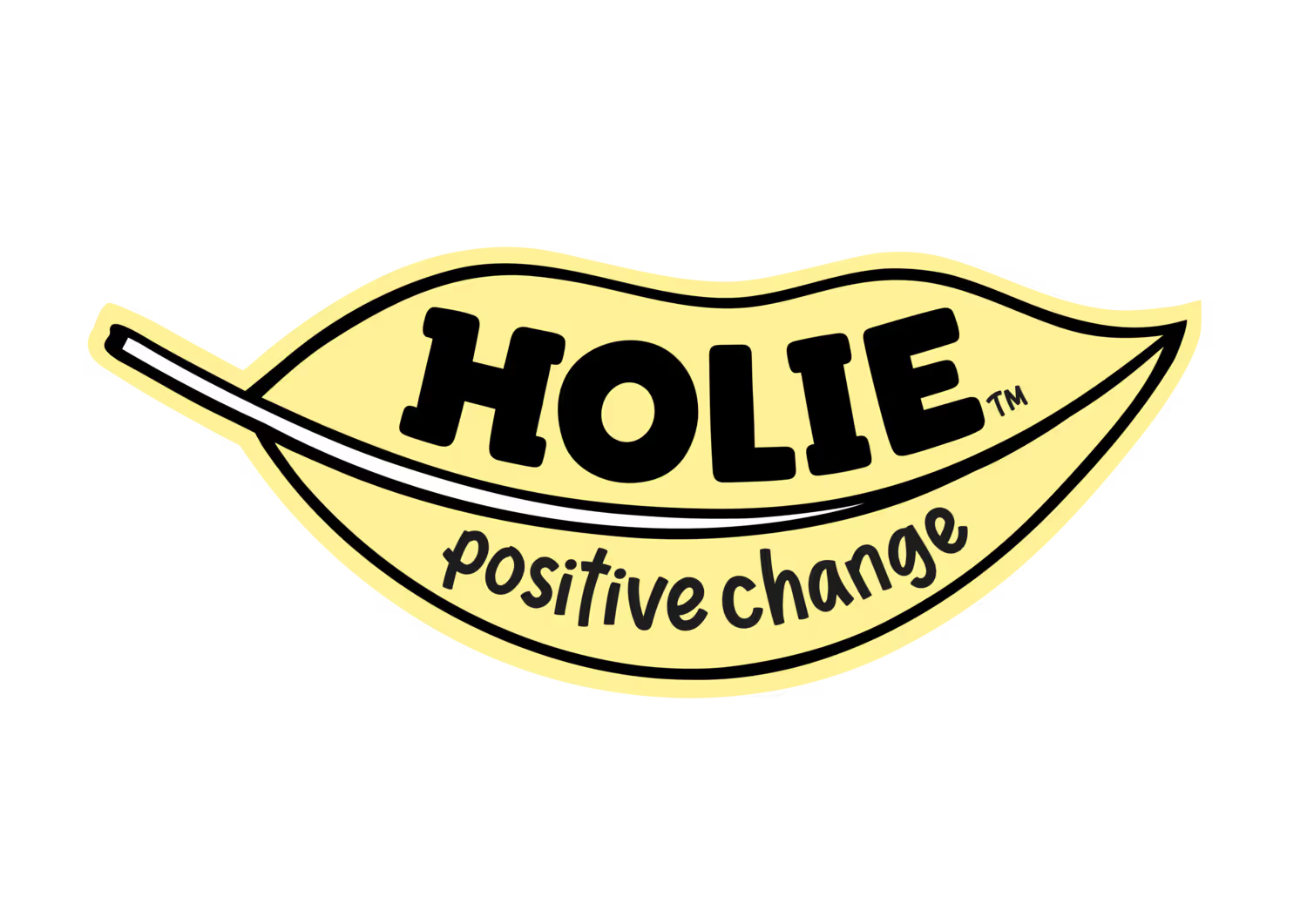

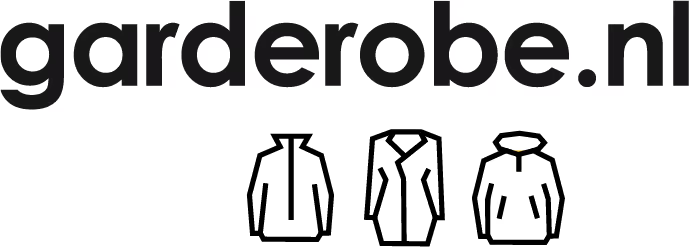


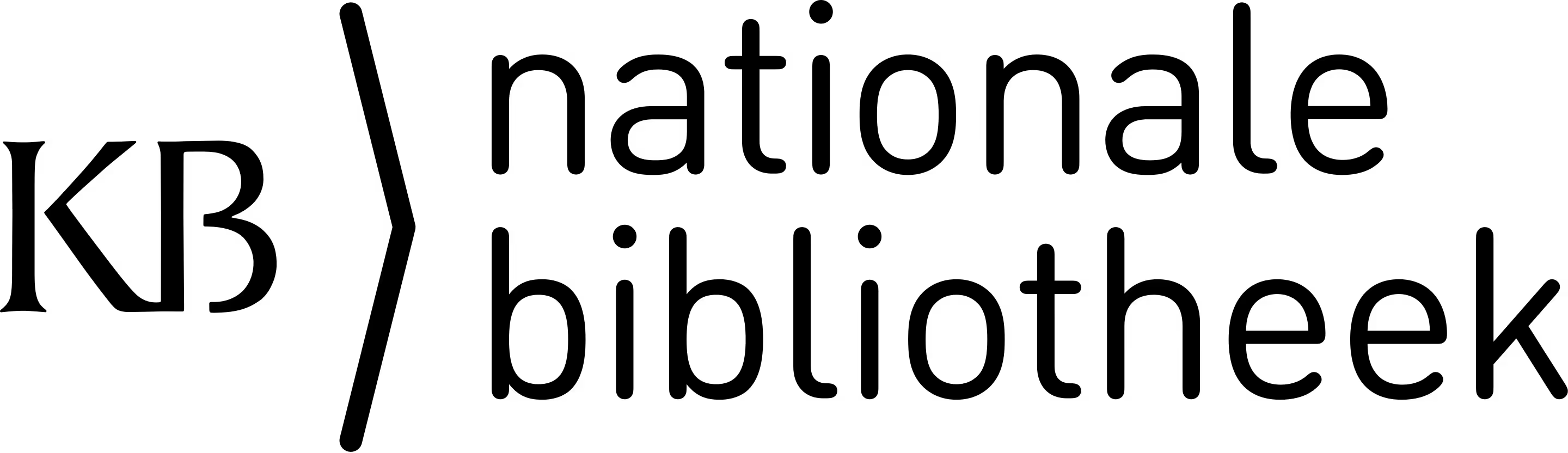

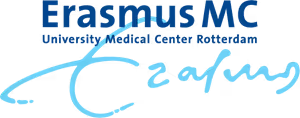




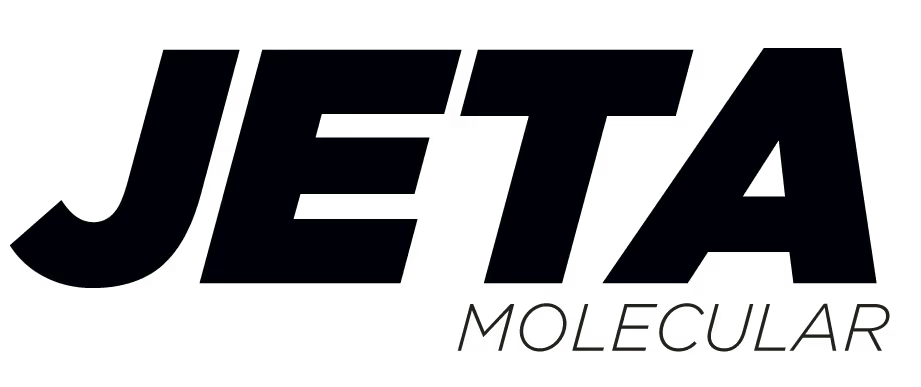










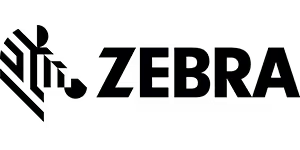

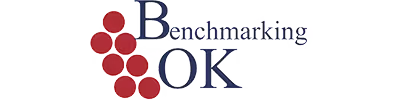

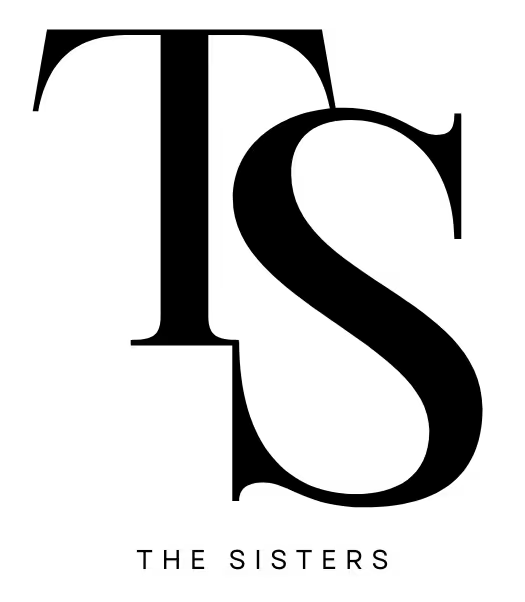

.svg)